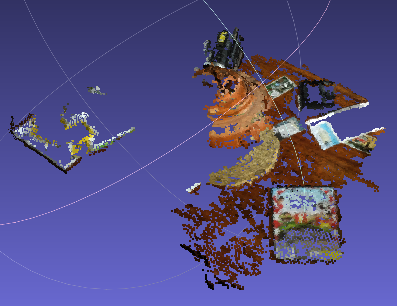Out goes the old AMD Phenom 4 gig ram and in with an AMD A10 16 gig ram.
First thing was to install a new CentOS 7 with libvirt (I just cannot get openstack to work ).
The CentOS install was very easy with a pxe boot out of my dnsmasq server. Got it up and running in 1/2 hour as I have been spinning up CentOS7 box in libvirt for a while.
Next, Puppet Enterprise 3.3.0. This is now a trivial task I have setup the pe_repo and its just a
curl -k https://${PE_SERVER_IP}:8140/packages/current/install.bash | bash
Now I have puppet running on the VM host box but the virt module (modified version of carlasousa/virt ) was having issues as I needed to install the ruby-libvirt gems and there is not one for CentOS7. This is where the fun begins......
Now PE uses its own version of ruby (1.9) where as the OS is ruby 2.0
This leads to a slightly complicated way of installing the gem files in PE.
- git clone the ruby-livirt repo git clone git://libvirt.org/ruby-libvirt.git
- install all the packages that the autobuild script complains about
- once the build is finished you will find a gem file in the pkg directory
- gem install the file with "Puppet" version of gem
Shortly I will be releasing my version of puppet virt into the wild as it allows for some more good things when working with kvm and libvirt